Knowledge Base
Invoice and Estimate features
I can't see my company logo and my signature on invoces? What to do?
If you do not see logo and signature in printed invoices, you are using offline mode and have recently created company logo and draw signature. Since your backup is running per schedule at every 6 hours (minimum) your data are not already on the server. In this case you have first to manually perform a backup (Home Page screen => Backup/Restore), so all images will be transferred to panel from which invoices are generated. Once you do a backup, you will see company logo and your signature on estimates, invoices and receipts. If you are using online application mode, this problem will never happen since files are uploaded to server immediately after you click Save button in your app.
Other articles in this category
- How does the Invoice option works?
- How to set template for invoice of your company?
- What is the purpose of Invoice template setting?
- How to make Estimate?
- What is Clone this Estimate option?
- How does Create Client from this Estimate work?
- How to make receipt for payment?
- Can I pull the data for the Estimate instead of typing them again?
- Can I attach any file to Invoice?
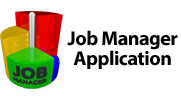

 Српски
Српски Espanol
Espanol Deutsch
Deutsch Francais
Francais Italiano
Italiano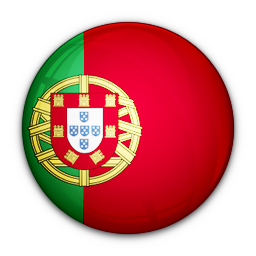 Portugues
Portugues Türk
Türk Русский
Русский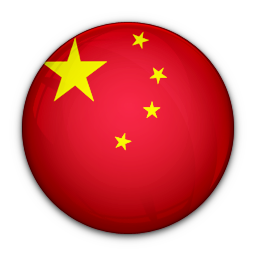 中文
中文 日本語
日本語 한국어
한국어 ภาษาไทย
ภาษาไทย tiếng Việt
tiếng Việt