Knowledge Base
Invoice and Estimate features
How to make receipt for payment?
Whenever your client pays to your company, you can enter the data by clicking on Payment icon in the sidebar menu. When you type out the amount of payment, you can choose whether you want to send a receipt. There is Yes or No option and you just slide accordingly. The template you have chosen for your company, will be used for receipt format.
Another way to make the receipt (if you did not make it when you entered the payment) is to check the payment record from the Report menu or At the glance page and then choose Send Receipt in the three dot menu.
Other articles in this category
- How does the Invoice option works?
- How to set template for invoice of your company?
- What is the purpose of Invoice template setting?
- How to make Estimate?
- What is Clone this Estimate option?
- How does Create Client from this Estimate work?
- I can't see my company logo and my signature on invoces? What to do?
- Can I pull the data for the Estimate instead of typing them again?
- Can I attach any file to Invoice?
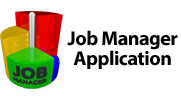

 Српски
Српски Espanol
Espanol Deutsch
Deutsch Francais
Francais Italiano
Italiano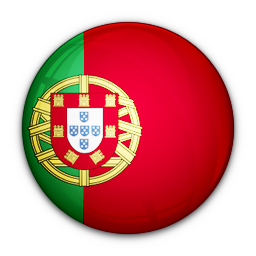 Portugues
Portugues Türk
Türk Русский
Русский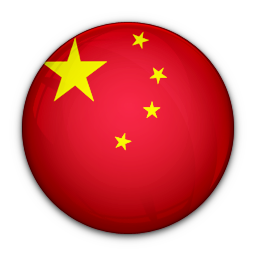 中文
中文 日本語
日本語 한국어
한국어 ภาษาไทย
ภาษาไทย tiếng Việt
tiếng Việt