Knowledge Base
Invoice and Estimate features
How does the Invoice option works?
Invoice is a feature of the Job Manager that generates the document by listing the details about particular job from the various pages. You only have to tap on Preview Invoice button on the Client page and the app will do the rest: copy work description, material from the inventory, rentals of the materials, order changes, payments and prices - and list them along with prices and taxes. You can also preview for a last check before sending.
Invoice will have all the items listed neatly in a format aimed for your customer.
Other articles in this category
- How to set template for invoice of your company?
- What is the purpose of Invoice template setting?
- How to make Estimate?
- What is Clone this Estimate option?
- How does Create Client from this Estimate work?
- How to make receipt for payment?
- I can't see my company logo and my signature on invoces? What to do?
- Can I pull the data for the Estimate instead of typing them again?
- Can I attach any file to Invoice?
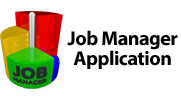

 Српски
Српски Espanol
Espanol Deutsch
Deutsch Francais
Francais Italiano
Italiano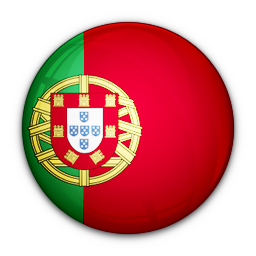 Portugues
Portugues Türk
Türk Русский
Русский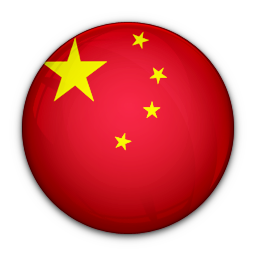 中文
中文 日本語
日本語 한국어
한국어 ภาษาไทย
ภาษาไทย tiếng Việt
tiếng Việt