Knowledge Base
Offline Mode vs. Online Mode
The difference between Offline and Online modes
Below is a brief explanation about the difference between Job Manager Offline and Online modes.
Offline mode works without the internet, hence the term "offline." All business data you enter into Job Manager offline is saved on your mobile device. Since data is saved locally on your device, only one user at a time can access the information.
Online Mode requires an internet connection at all times and allows you to run Job Manager on several devices and on the web simultaneously. In Online mode, data entered on all devices are synchronized and saved in real time to the Cloud. Online mode permits multiple users - owners, manager and staff - to access, share and modify information at the same time.
The choice to switch depends solely on your company's needs. However, if you intend to use Job Manager as a single user, with no need for multiple users and/or the web application, we strongly recommend not switching to Online mode.
If you do decide to switch to Online, simply open Job Manager and from your home screen's drop-down menu scroll down to SWITCH TO ONLINE MODE and follow the onscreen instructions.
Please note that once you switch from Offline mode to Online mode you cannot switch back. So please read all in-app notifications carefully before switching.
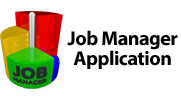

 Српски
Српски Espanol
Espanol Deutsch
Deutsch Francais
Francais Italiano
Italiano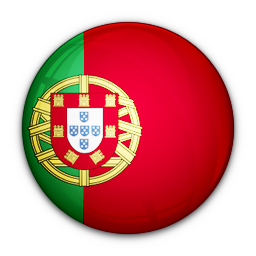 Portugues
Portugues Türk
Türk Русский
Русский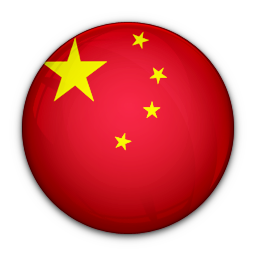 中文
中文 日本語
日本語 한국어
한국어 ภาษาไทย
ภาษาไทย tiếng Việt
tiếng Việt