Knowledge Base
Offline Mode vs. Online Mode
Are there any permissions for access to data on Job Manager?
Permissions are a simple and useful way to keep access to certain functions under your control. The access to particular functions of the app can be restricted for staff members you select. This feature is set from the web panel only but the saved permissions are valid for web panel and for the mobile application.
Each feature in Job Manager like Clients, Employees, Inventory or Gallery images has the View permission set as default. If that permission is turned off, all other permissions related to that feature will also be turned off. For example, if you turn off the view permission for business expenses, your manager will not see any information about business expenses anywhere, including all reports. If the View or the Report permission is turned off for a staff member, like your manager, he/she will not be able to see that feature in Reports or At a glance pages. Restriction also relates to search function as there will be no search results that are otherwise inaccessible.
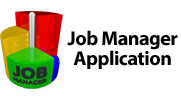

 Српски
Српски Espanol
Espanol Deutsch
Deutsch Francais
Francais Italiano
Italiano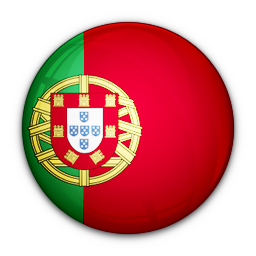 Portugues
Portugues Türk
Türk Русский
Русский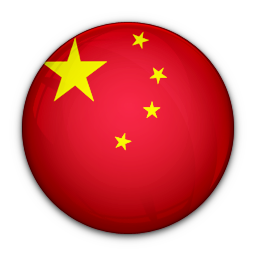 中文
中文 日本語
日本語 한국어
한국어 ภาษาไทย
ภาษาไทย tiếng Việt
tiếng Việt