Knowledge Base
Inventory
Inventory Listing View
The default view is category view because it displays categories of items and facilitates the search and management of stock. However, if you prefer to have an item view, switch to item view by going to Home page menu => Settings => Display. The whole idea of Job Manager is to support clear and efficient working so feel free to set the tools at your own convenience. The default listing is Category View. Item view is recommended when you have only a few items while Category View is recommended for a large number of items.
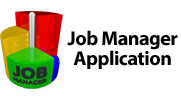

 Српски
Српски Espanol
Espanol Deutsch
Deutsch Francais
Francais Italiano
Italiano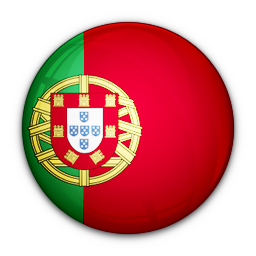 Portugues
Portugues Türk
Türk Русский
Русский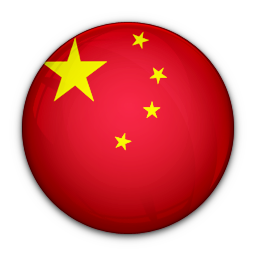 中文
中文 日本語
日本語 한국어
한국어 ภาษาไทย
ภาษาไทย tiếng Việt
tiếng Việt