Knowledge Base
Inventory
How the app helps to manage inventory?
When you started to inventory your stock, or just a few items, you can use the options in the three dot menu - manage categories, manage brands, manage locations, manage measure units – to set common frameworks for your stock. So, these references will also help your organization and provide clear overview of available items.
Manage Categories option serves to view, add, edit or delete categories. Remember that category list is the first page of Inventory and that all your actions start from here so, we advise you to focus on making clear categories and subcategories of items.
With Manage Locations option, you can make list of locations of items no matter if it is company's warehouse or your garage.
Manage Brands offers list of brands of your items and you can organize this list for your specific area of work. Manage Measure Units relates to unified list of units that are applied for items in your stock.
You can edit and manage all these lists.
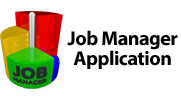

 Српски
Српски Espanol
Espanol Deutsch
Deutsch Francais
Francais Italiano
Italiano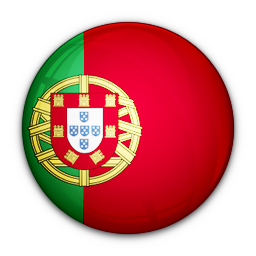 Portugues
Portugues Türk
Türk Русский
Русский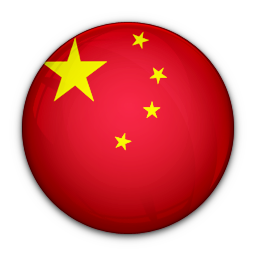 中文
中文 日本語
日本語 한국어
한국어 ภาษาไทย
ภาษาไทย tiếng Việt
tiếng Việt