Knowledge Base
Reports
What is Summary view?
Summary view presents series of tables for all category of activities in total amounts e.g. Employees, Subcategories, Job Expenses and their totals with description of work. The icon for this report is marked by ∑ sign and always stands along daily, weekly, monthly and yearly views. The difference is that it sums up all the data for individual categories and presents totals. When a job is complete, Job Manager users are able to measure individual client or job profitability in this view. Timeframe is not a reference in this report but only totals of amounts of incomes and payments.
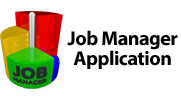

 Српски
Српски Espanol
Espanol Deutsch
Deutsch Francais
Francais Italiano
Italiano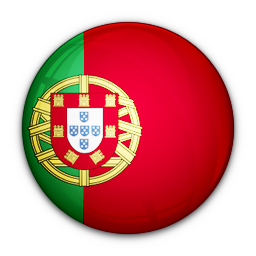 Portugues
Portugues Türk
Türk Русский
Русский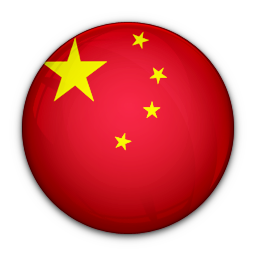 中文
中文 日本語
日本語 한국어
한국어 ภาษาไทย
ภาษาไทย tiếng Việt
tiếng Việt