Knowledge Base
Reports
How to share the report?
It is very easy to share the reports, as you only have to choose the option in the three dot menu. On each of the pages that contain reports, there is a three dot menu in the upper corner. Just choose whether you wish to email it to someone or to share otherwise. You can also send it on several emails at the same time!
Or you can set emails for automatic forward of copies of reports. This could be your email if you want to keep records or your accountant email. It is easy to set this option if you go to Home Page menu => Settings => System and then enter email addresses in the Default Emails for Report field.
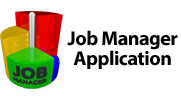

 Српски
Српски Espanol
Espanol Deutsch
Deutsch Francais
Francais Italiano
Italiano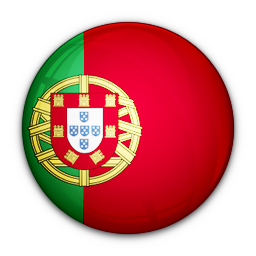 Portugues
Portugues Türk
Türk Русский
Русский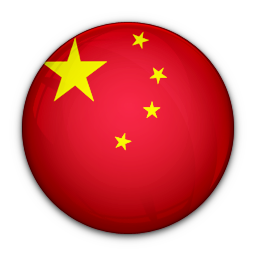 中文
中文 日本語
日本語 한국어
한국어 ภาษาไทย
ภาษาไทย tiếng Việt
tiếng Việt