Knowledge Base
Registration
Log in problems
Log in problems are most often the result of user error. If you experience a situation where you cannot log in to the application, there are 3 things you could do:
- Re-type your password. Forgotten, misspelled or mistyped passwords are the most common errors. Re-type your password and make sure you have not added any extra spaces, accidentally turned cap lock on or off, etc.
- Reset Password. If you still can't log in after re-typing your password, you can re-set your password by going to https://panel.jobmanagerapp.com/
- Update Job Manager. It is very important to update the application for security, stability, features and performance. Make sure you always are using the most recent version and you should have no problems.
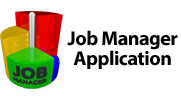

 Српски
Српски Espanol
Espanol Deutsch
Deutsch Francais
Francais Italiano
Italiano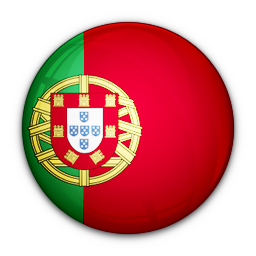 Portugues
Portugues Türk
Türk Русский
Русский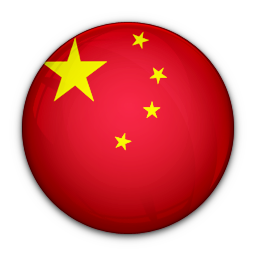 中文
中文 日本語
日本語 한국어
한국어 ภาษาไทย
ภาษาไทย tiếng Việt
tiếng Việt