Knowledge Base
Registration
Create an account
How to create a Job Manager account:
- Download and install the application from App Store, Google Play Store or Amazon.
- Open the app and create an account with your name, a valid email address and password. Click Create an Account.
- Wait for on screen confirmation that registration was completed.
- You will be immediately re-directed to the home screen.
- Enjoy your Job Manager experience.
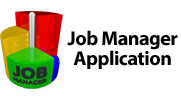

 Српски
Српски Espanol
Espanol Deutsch
Deutsch Francais
Francais Italiano
Italiano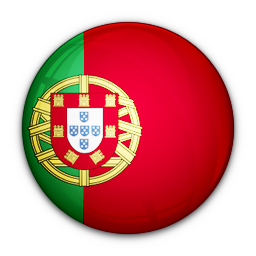 Portugues
Portugues Türk
Türk Русский
Русский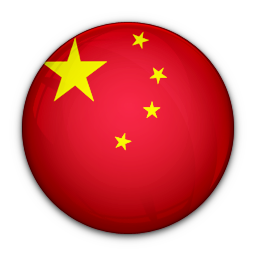 中文
中文 日本語
日本語 한국어
한국어 ภาษาไทย
ภาษาไทย tiếng Việt
tiếng Việt