Knowledge Base
Basic usage
How to manage a group of employees on a work site?
It is easy if you use Clock in/Clock out function listed in the drop down menu on the Home Page. After you enter, all the employees that are not at work elsewhere will show on the page. You may mark group which goes to the same working site and check all of them in by the green clock button on the sidebar. It facilitates recording their working hours, lunch breaks, job descriptions as you do that for the groups and the same information appears in their individual profiles. Basically, you enter data for the group and get individual profiles filled with right information about their engagement. When you enter check out, only the employees on the site show up on the page and you check out all of them.
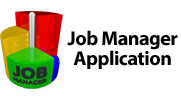

 Српски
Српски Espanol
Espanol Deutsch
Deutsch Francais
Francais Italiano
Italiano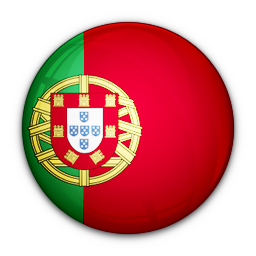 Portugues
Portugues Türk
Türk Русский
Русский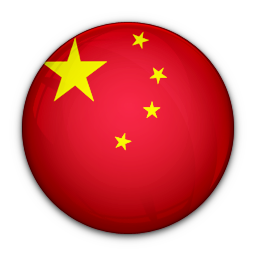 中文
中文 日本語
日本語 한국어
한국어 ภาษาไทย
ภาษาไทย tiếng Việt
tiếng Việt