Knowledge Base
Basic usage
How do I use Vendors?
Whenever you buy items that should be recorded as Job Expense, Business Expense or Inventory, you can select Vendor who sold it to you. Then you can check, in Vendors reports, how much money you spent at each Vendor. The app will make two lists for your review - Expense breakdown list and Inventory items breakdown list. Note that Vendors reports are read-only, which means you cannot edit items like in other reports.
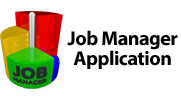

 Српски
Српски Espanol
Espanol Deutsch
Deutsch Francais
Francais Italiano
Italiano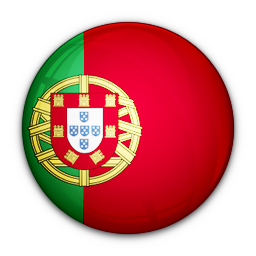 Portugues
Portugues Türk
Türk Русский
Русский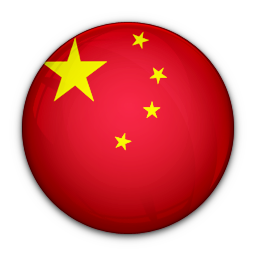 中文
中文 日本語
日本語 한국어
한국어 ภาษาไทย
ภาษาไทย tiếng Việt
tiếng Việt