Knowledge Base
Subscription
How do I cancel my account?
We hope that you find Job Manager so valuable that you will never want to leave, but we understand business needs change. To cancel an account, Users have to stop using the Application and cancel any recurring payments through their PayPal account. An email or phone request to Job Manager to cancel an account is not considered cancellation. Also, there is no option inside the Application or on the Website to cancel an account. Please read our Terms and Conditions for more information.
Other articles in this category
- How do I go about subscribing/renewing?
- I do not understand what exactly "one business" means?
- I have the Basic version for my one business. Can I easily upgrade with new features or more employees?
- If I discontinue the service, what happens to the data stored on your servers?
- Do I have to sign a long-term contract?
- Are there any additional costs I should be aware of?
- How to choose which version of the Job Manager subscription works for me?
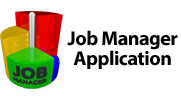

 Српски
Српски Espanol
Espanol Deutsch
Deutsch Francais
Francais Italiano
Italiano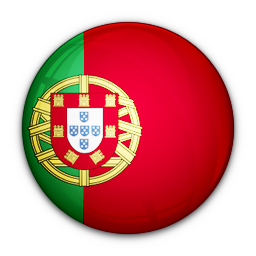 Portugues
Portugues Türk
Türk Русский
Русский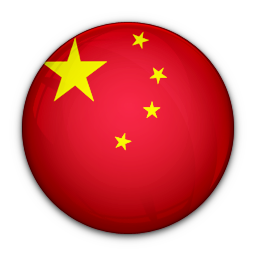 中文
中文 日本語
日本語 한국어
한국어 ภาษาไทย
ภาษาไทย tiếng Việt
tiếng Việt